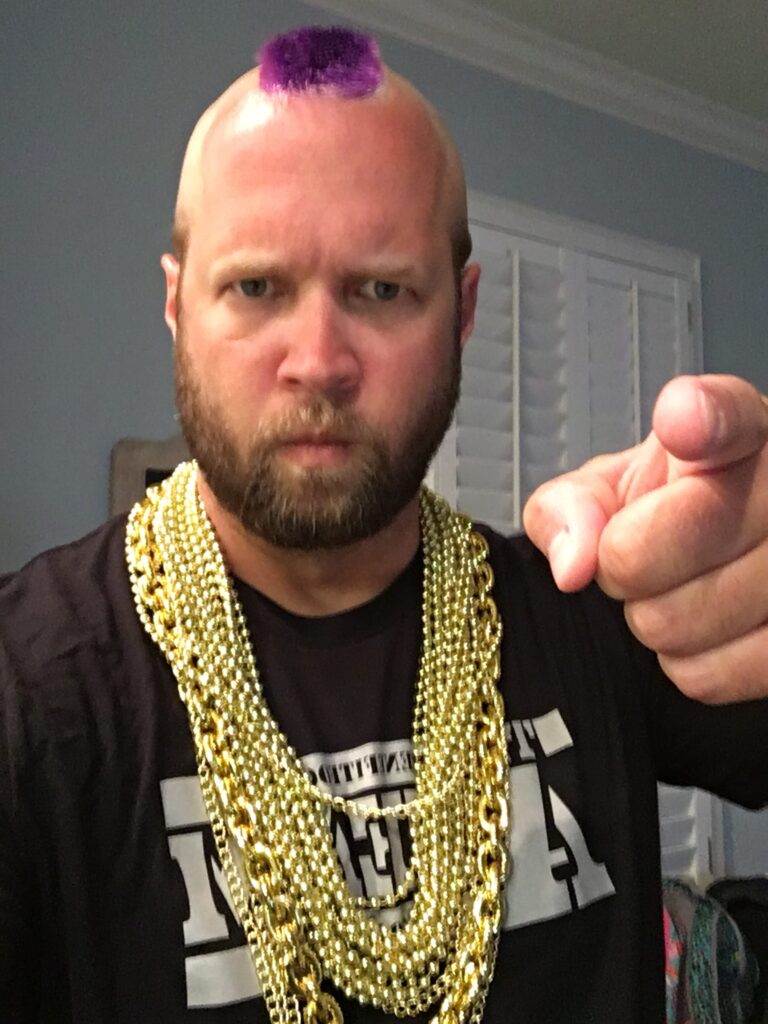Category - Software & Technology
So my team has a tough goal. They named themselves “The A Team” with A standing for “Agile Coaching”. Given their name I told them that if they could hit a set of tough goals that I’d shave my head like Mr. T. They said it needed to be purple too. They hit their goal so I held up my end of the bargain.
Wearing it like this for a full week. Go team!
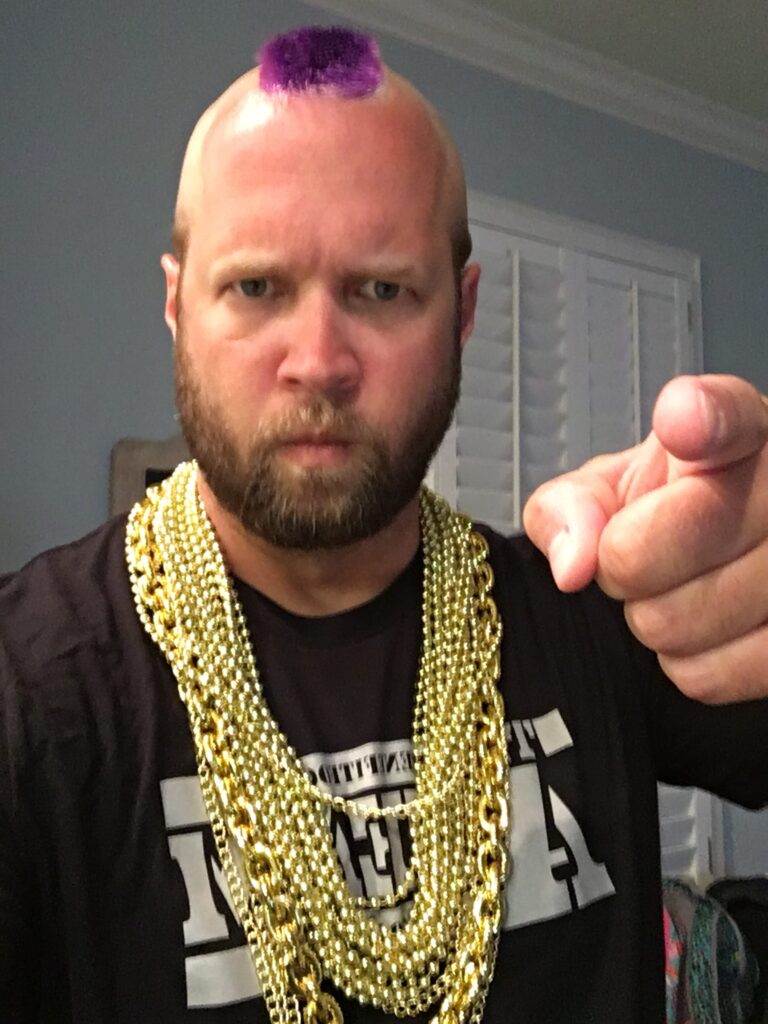
So there is a ton of documentation out there on Kubernetes and how to expose ports outside the cluster. Perhaps I was having an issues interpreting the docs but I struggled for a long time with this. No matter what I did I found that I could get to the pod as long as I was inside the cluster (vagrant ssh minion-1) but could not get it from my browser.
After a lot of spinning I finally got this figured out and figured I’d post it in case it helps anyone else. The key was using nodePort value in the configuration, along with the node IP address, to reach into the pod from outside the cluster. This means setting ‘type: NodePort’ in your configuration then using the nodePort assigned with the IP address of the node to access: ‘http://10.245.1.3:30892/’.
Image to help clarify: